REST API - Using text tags in Documents
Wednesday, April 21, 2021 at 03:46amHi,
I am trying to add text tags into my document using the REST API
I am following this example:
https://www.onespan.com/blog/onespan-sign-how-using-text-tags
When executing the action I am having the error "500 - Internal Server Error"
"
{"messageKey":"error.internal.default","message":"Unexpected error. We apologize for any inconvenience this may have caused you, please try again. If the problem persists, please contact our support team.","code":500,"name":"Unhandled Server Error"}
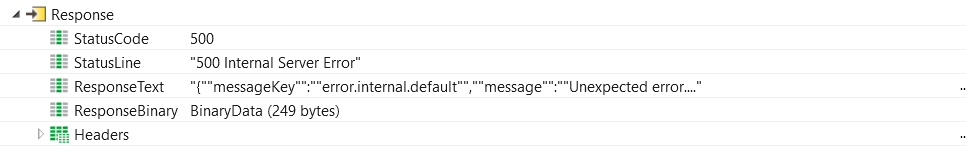
"Header Values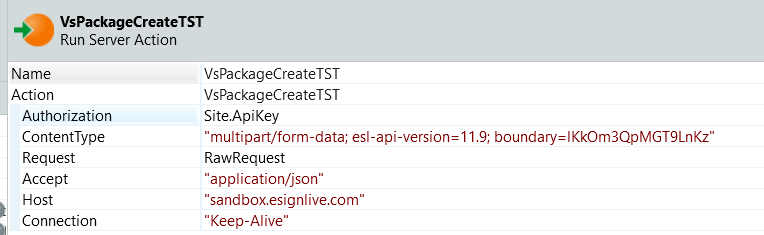
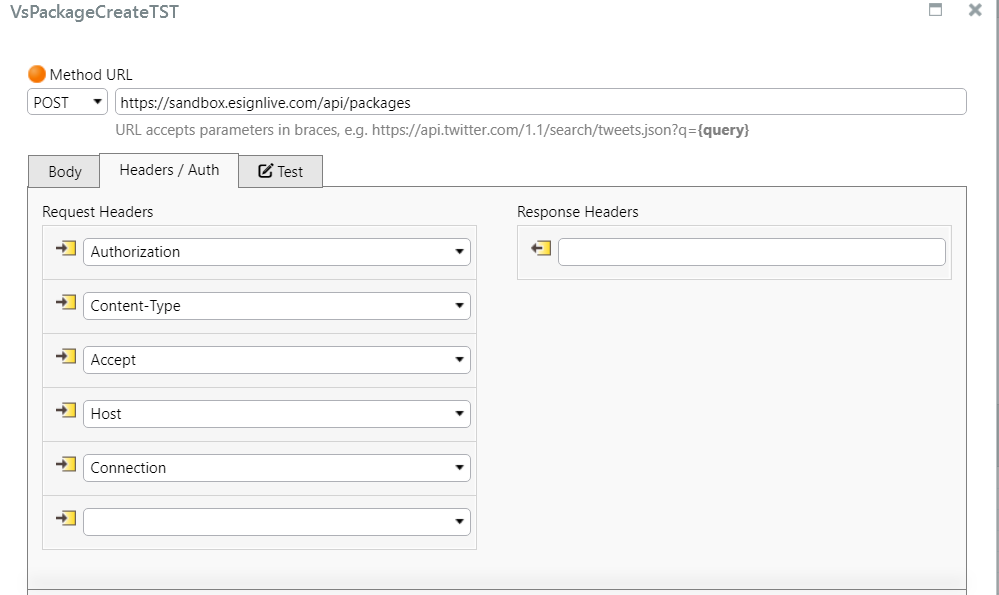
The Payload Request is passed through the body request. (Attached file: Payload Request).
The binary used in the request is converted to Base64.
Can you help me?
With the best regards,
Rúben Ferreira
Reply to: REST API - Using text tags in Documents
Wednesday, April 21, 2021 at 07:58amHi Rúben,
Thanks for your post!
As per your JSON payload, can you try to specify the extraction type as "TEXT_TAGS" like below?
{
"documents": [
{
"id": "sample-contract",
"name": "Test Document",
"extract": true,
"extractionTypes": [
"TEXT_TAGS"
]
}
],
"status": "DRAFT",
"type": "PACKAGE",
"roles": [
{
"id": "signer1",
"type": "SIGNER",
"signers": [
{
"email": "[email protected]",
"firstName": "John",
"lastName": "Smith",
"id": "signer1"
}
],
"name": "signer1"
}
],
"name": "Text Tags Example Package"
}
On top of that, just want to make sure with you that you are passing the PDF binary in the request body instead of the base64 string, right? (OneSpan Sign doesn't recognize multipart attachment in base64 format)
Duo
Duo Liang OneSpan Evangelism and Partner Integrations Developer